Full feature online editor for docs and
contracts drafting, editing and formatting.
MS Word / Google Docs
like online editor
No document editor.
You need more than an eSign
tool to #getworkdone
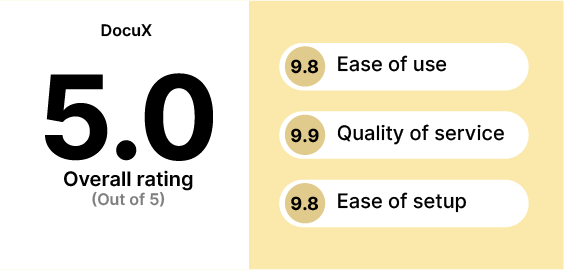
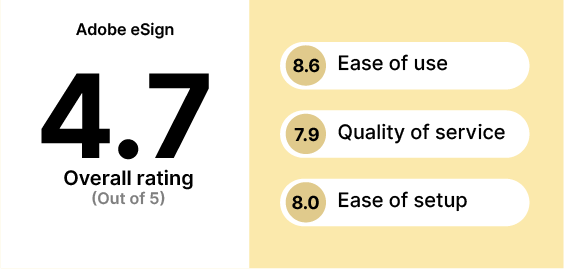
A purpose-built platform to create, collaborate, control,
eSign, and manage all your docs/contracts in one place.
Market leader in electronic signature but lacks basic
docs/contract drafting and management capabilities.
Full feature online editor for docs and
contracts drafting, editing and formatting.
MS Word / Google Docs
like online editor
No document editor.
Complete collaboration suite. Purpose built,
Real-time, contextual and 100% on-doc.
On-doc comments, suggestions,
chat, attachments, etc.
Very limited or no collaboration.
Context (except for eSign) is entirely detached from the doc.
Control view, download, edit, forward, print etc. rights.
Unprecedented, total platform control with you.
Docs and platform controls for
control and secure sharing
Limited document controls.
Good platform controls.
No-code, user configurable workflows for internal
approvals. Build workflows in template.
Internal approval
workflows
No user configurable workflows
for obtaining internal approvals.
Easy to use, lightening fast, and legally
binding eSign. Unlimited and FREE.
Legally binding native
electronic signature
Easy to use legally binding eSign.
AI powered purpose-built workspace
that manages half of your work.
AI powered docs and contracts
management workspace
No more than documents listing. Your work is as
cumbersome as before, perhaps more.
Top of the class, bank grade security with
data encryption at rest and in transit.
Platform, document, data security
and certification
Top platform security and certifications. Good document security.
eSign is just a small part of your docs/contract lifecycle. You need all-in-one platform including eSign to get work done. AdobeSign does not offer that.
No more glitches, broken workflows or starting all over again. We have worked very hard to make DocuX robust and easy and intuitive at the same time.
AdobeSign plans + add-ons are prohibitively expensive for eSign. DocuX plans are fair, transparent and truly unlimited. eSign on DocuX is completely free.
Move all collaboration and reviews out of mailbox and scattered tools onto the doc. With DocuX, 100% of the internal and external collaboration happens on-the-doc.
Say goodbye to documents scattered across devices, tools, and users. All your docs/contracts are in one place and, every DocuX doc/contract is your reliable, single source of truth.
Get an end-to-end solution that automates all the noise that passes for work. Docs are segregated, sorted, and controlled for you. No more trade offs.
See how AdobeSign compares with DocuX
DocuX | AdobeSign |
| End-to-End native document lifecycle platform | ✓ | - |
|---|
| Creation / drafting of docs and contracts | ✓ | - |
|---|
| Collaboration | ||
|---|---|---|
| Docs/contracts sharing with internal and external collaborators | ✓ | Can only send for eSign |
| Commenting / suggestions | ✓ | Limited commenting on PDF only in eSign |
| Request time-bound reverts | ✓ | ✓ |
| Full feature chat on-the-doc (Internal and external) | ✓ | - |
| Full feature chat off-the-doc (Internal and external) | ✓ | - |
| Allow attachments to doc/contracts | ✓ | By eSigners only |
| Document controls | ||
|---|---|---|
| Restrict download | ✓ | ✓ |
| Restrict forward | ✓ | ✓ |
| Password protection | ✓ | ✓ |
| Document locking | ✓ | - |
| Restrict attachments | ✓ | - |
| Restrict chat and other context download | ✓ | - |
| Versioning with compare / restore ability | ✓ | - |
| Internal approvals | ✓ | - |
|---|
| Legally binding, native eSign | ||
|---|---|---|
| Native, legally binding electronic signature | ✓ | ✓ |
| Single document/envelope sending | ✓ | ✓ |
| eSigner verification | Default | - |
| Upload from external drives/clouds | ✓ | ✓ |
| Bulk-send | Coming soon! | Enterprise only |
| Automated reminders and notifications | On platform, email and Slack | On platform and email |
| Certificate of completion with audit trail | ✓ | ✓ |
| QR Code verification of authenticity | ✓ | - |
| Real-time document tracking | ✓ | ✓ |
| Allow attachments by eSigner | ✓ | ✓ |
| Mobile app | Coming soon! | ✓ |
| eSigner engagement / feedback suite | ✓ | - |
| Conditional routing | ✓ | ✓ |
| AI powered Workspace | ||
|---|---|---|
| Docs and contracts auto-sorting | ✓ | Basic listing |
| Auto-prioritization and alerts for due dates | ✓ | - |
| Customizable notification and reminders | ✓ | - |
| Document summary and one-click direct action | ✓ | - |
| Fast and powerful docs/contract search | ✓ | Keyword based basic search |
| Keyboard shortcuts | ✓ | - |
| Platform controls and security | ||
|---|---|---|
| User management | With advanced rights management | Basic user management |
| IP whitelisting for restricting unauthorized usage | ✓ | ✓ |
| Manage security parameters for adherence to your IT Policy | ✓ | ✓ |
| Selection of encryption standards | ✓ | ✓ |
| Custom branding | ✓ | ✓ |
| Encryption of data at rest and in transit | ✓ | Only at rest |
| Enterprise grade security certification | ✓ | ✓ |
| SAML/SSO | Coming soon | You pay extra |
| Integrations | ||
|---|---|---|
| Native, no-code integrations | ✓ | ✓ |
| APIs & webhooks | ✓ | ✓ |
See how AdobeSign plans and pricing compare to DocuX
DocuX | AdobeSign |
| Free-for-life plan | ✓ | - |
|---|
| Individual plan | $9 /month | $12.99+ /month |
|---|
| Team plan | $29 /month | $23.99+ /month |
|---|
| Enterprise plan | $59 /month | Price not public |
|---|
| Unlimited documents creation / eSign requests | ✓ | ✓ |
|---|
| Unlimited cloud storage | ✓ | Docs are locally stored |
|---|
| Existing docs/contracts migration | ✓ | - |
|---|
| Pricing basis | Get for everyone, pay only for Creators | Pay for every user |
|---|
| CRM and other Integrations | ✓ | ✓ |
|---|
| Implementation assistance, if required | Free | - |
|---|
| Bulk send | Coming soon | ✓ |
|---|
| Uptime SLAs backed by financial penalty | ✓ | - |
|---|
| Priority support | Included in plan | You pay extra |
|---|
| SAML/SSO | Coming soon | You pay extra |
|---|
| APIs | ✓ | ✓ |
|---|
| Subscription management | Completely self-served | Mostly self served except downgrade and termination require Support |
|---|
Get complete docs/contracts life-cycle platform
at a cost lesser than an eSign tool.